UI/UX for Android APP
UX/UI Design | Otte Design

Overview
This app is for a factory who helps their client produce industrial parts. They own many CNC machines, however they lacked mobile management tool at that time.
My role
UX/UI designer who responsible from concept to spec, working with other software agency’s project manager
Users
Production manager in factory around 20~50 people
Restrains
1. Android APP
2. Not able to interview client
2. Not able to interview client

Goals
Easy to view all the status and click visually.
Design Process
1. Understand the use case
Since there is a contract’s limitation, we are not able to visit the client and their work environment. So we ask the PM to provide the use case to understand the user's scenario.
These are user needs to in the daily work routine
These are user needs to in the daily work routine
- Check the machine
- Update the information of machine
- Set up the parts of CNC machine
- Change the parts of CNC machine
- Turn on/off the machine
2. Function maps & User flow
The function maps include the entire plan for this system which also includes the extra parts like asist user help data entering. However, we retrain the scope and generate the user flow of APP.

3. Wireframe & Flow & Low fidelity prototype

We printed the poster discussed with designers and went it through directly with the PM.
The physical presentation is more clear for this kind of case. Then he can bring this to the client
View pdf
The physical presentation is more clear for this kind of case. Then he can bring this to the client
View pdf
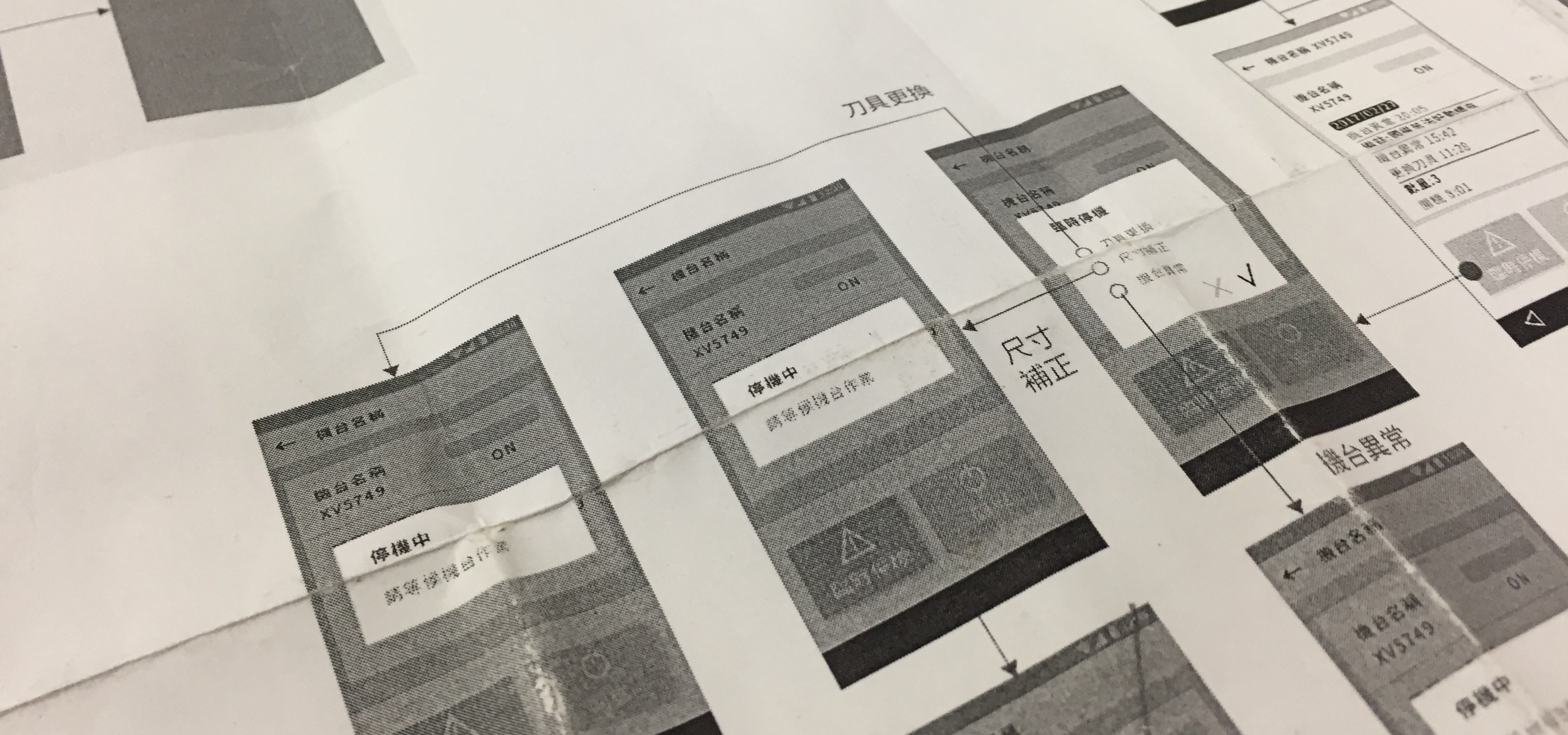
4. UI design proposal
Considering the dark mode might be a good choice. We made the dark and bright version for options. All the color selections are based on their brand color.
The decision was made since the contrast of white color is easier for them to see while using. That followed our goal : easy to view all the status and click visually.

5. Define the spec & Make a Guideline
- Mostly follow the android system
- There are several statuses in this APP while checking the machine. So we start to define the UI. So we communicate with the engineer teams by a design spec to describe all the details.

Outcome
UI mockups & Guildeline with SPEC

Designed in 2017
Otte Design
Client. 鴻寶資訊/久翔精密加工

Back to home
